List view
Emergency Contact
Emergency Contact
Where Can I Get Help in an Emergency?
How to Report any Violation to My Rights to MoM Singapore?
🇮🇩 How Can I Contact the Indonesian Embassy in Singapore?
🇵🇭 How Can I Contact the Embassy of the Philippines in Singapore?
🇵🇭 Where Can I Contact if Someone is Experiencing Depression or Anxiety?
Is there any NGO Supporting Migrant Workers in Singapore?
Documentation
Documentation
How to Register and Set Up SingPass?
How to Register and Set Up SG WorkPass?
How Do I Access Proof of Residential Address via SG WorkPass?
🇵🇭 How to Verify My Employment Contract?
🇵🇭 How to Register on POEA Online?
🇵🇭 How to Get a POPS-BaM Exemption?
🇮🇩 What Should I Prepare for My Home Leave?
Do I Need a Visa for a Holiday with My Employer to South Korea?
Do I Need a Visa for a Holiday with My Employer to China?
What Should I Prepare to Go to Malaysia with my Employer?
I Lost My Work Permit, What Should I Do?
How to do e-KYC Registration in 7-Eleven?
Money & Banking
Money & Banking
How to Send Money Home from Singapore?
🇮🇩 Where are Indonesian Banks Branches and ATMs in Singapore?
🇵🇭 Where are the branches of Philippine banks in Singapore?
Where are DBS Branches and ATM Machines?
Where are POSB Branches and ATM Machines?
How to Register and Set Up Singtel Dash?
How to Transfer Money via Singtel Dash?
How to Register and Set Up a POSB Payroll Account?
How to Register and Set Up POSB Digibank?
How to Transfer Money via POSB Digibank?
How to Open an Account with DBS?
How to Open an Account with DBS (using SingPass)?
How to Transfer Money via DBS Digibank?
🇮🇩 How to Register and Set Up BNI MoRe?
🇮🇩 How to Transfer Money via BNI MoRe?
How to Borrow Money Legally in Singapore?
Employment/Contract
Employment/Contract
🇮🇩 What is the Process of Calling Visa in Singapore?
What is Caregiver Training Grant (CTG)?
Where Can I Apply for Affordable Caregiver Course in Singapore?
Where Can I Get Vocational Training in Singapore?
How to Calculate My Rest Day Worked Salary?
I Want to Break My Employment Contract with My Employer, What Should I Do?
Shopping & Logistics
Shopping & Logistics
🇮🇩 Where Can I Shop for Indonesian Goods in Singapore?
🇵🇭 Where Can I Shop for Filipino Goods in Singapore?
Where Can I Buy Cheap Luggage in Singapore?
Where Can I Buy Gold in Singapore?
🇮🇩 How Can I Send Packages Home From Singapore?
🇵🇭 How Can I Send Balikbayan Boxes from Singapore?
Where Can I Buy Daily Necessities in Singapore?
Where Can I Buy Mobile Phone in Singapore?
Could You Recommend Me Skincare in Singapore?
Off days
Off days
How Many Holidays does Singapore Have in 2024?
How Many Holidays does Singapore Have in 2025?
🇮🇩 Where Can I Meet Fellow Indonesian Workers in Singapore?
🇵🇭 Where Can I Meet Fellow Filipino Workers in Singapore?
What are the Top Tourist Attractions in Singapore?
🇮🇩 Are There any Indonesian Restaurants in Singapore?
🇵🇭 Are There any Filipino Restaurants in Singapore?
Where Are the Mosques Located in Singapore?
How Many Holidays does Singapore Have in 2026?
🇮🇩 Where are Indonesian Churches in Singapore?
Mobile Service
Mobile Service
Work Place
Work Place
Clinic & Pharmacy
Clinic & Pharmacy
How Can I Treat Itchy Hands and Skin Rashes?
How Can I Treat Toothache?
Which Dental Clinic to Visit for Tooth Pain in Singapore?
Where Can I Get Affordable Dental Braces in Singapore?
I am Looking for a Doctor in Singapore, Where Should I Go?
Where Can I Get Free or Affordable Dental Services in Singapore?
Where Can I Get Mental Health Support in Singapore?
How to Register and Set Up SingPass?
Register and Set Up SingPass
Empower yourself by registering and downloading SingPass—an essential digital key granting you convenient access to government services (SGWorkPass), financial information, and personalized benefits with ease. Simplify the process with our step-by-step guide, ensuring a seamless and secure registration experience for easy access to essential government services.
Steps to Register SingPass
- Register online at the following link:
- Alternatively, visit SingPass Website and click Register.
- Fill in the required details:
- Full Name (as in FIN card)
- FIN Number
- Date of Issue (As in FIN card): For new cards with a QR code, you can use the SGWorkPass app on your mobile phone to scan the QR code to view the card’s date of application. Enter this date of application when asked to provide the date of issue of your identification card.
- Tick the checkboxes for I'm not a robot and I have read and agree to the Terms of Use.
- Click Submit.
- If you do not have a camera on your device or do not wish to use Face Verification, click here.
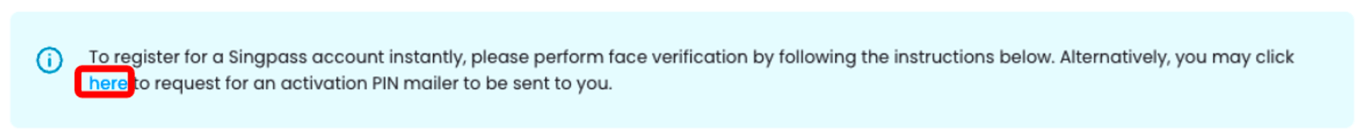
- You have successfully registered for a SingPass account. Click Proceed to set up your account.
- Enter your mobile number and/or email address, select your preferred mode of contact, and choose paperless notification if desired. Click Next.
- Enter OTP:
- If you provided a mobile number, a One-Time Password (OTP) will be sent to your mobile number.
- If you provided an email address, a One-Time Password (OTP) will be sent to your email.
- Once completed, you will receive the SingPass and PIN mailer at your registered address within 4 working days.
Set up SingPass Account via SingPass website
- After receiving your password in the PIN mailer, go to SingPass Website and click Log in.
- Click Use password login instead.
- Click Password login.
- Enter your Singpass ID and the one-time Singpass password in your PIN mailer. Then click Log in.
- Enter a new Singpass password and click Next.
- Click Proceed.
- Under Set up SMS 2FA, click here.
- Click Register under SMS 2FA.
- Enter your mobile number and click Next.
- Enter the One-Time Password (OTP) sent to your mobile number and click Next.
- Your Singpass account has been successfully set up, and your mobile number has been activated for SMS 2FA.
Set up SingPass App
- Download the SingPass app.
- Launch the app and read the Terms of use and Privacy statement. Tap Okay to proceed to set up your SingPass app.
- Allow the SingPass app to access photos, media, and files on your device.
- Allow the SingPass app to make and manage phone calls.
- Swipe left or tap Next for a quick overview of the SingPass app.
- Log in to your Singpass account with your SingPass ID and Password.
- Enter the One-Time Password (OTP) sent via SMS.
- Confirm your certificate details by selecting the checkboxes and tap on Continue to proceed.
- Please wait while the app verifies your identity.
- Once your identity has been confirmed, select Continue.
- Set a 6-digit passcode to verify your identity when using the SingPass app.
- Re-enter your passcode to confirm.
- Please wait while your app is being activated.
- Your SingPass app is ready for use.
